How to Mark a Task as Complete in the Corrective Actions Register
This article will explain how to mark a task as complete in the Corrective Actions Register
Navigate to the Corrective Actions Register
- Click on the task you wish to mark as complete
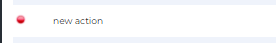
- In the Task Window, edit the Percentage Complete field to 100% to indicate completion
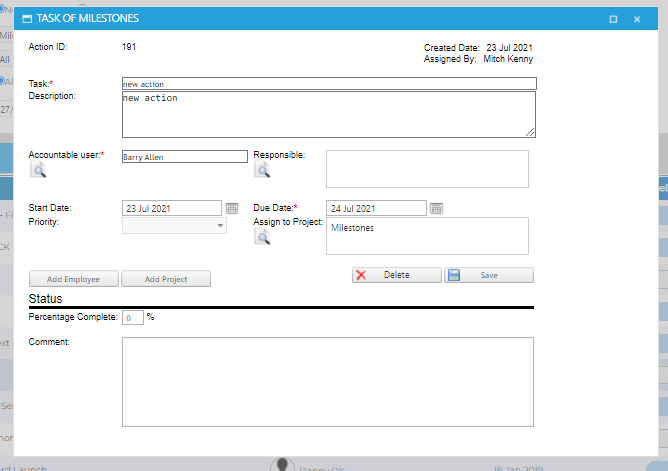
- Click Save to confirm
