How to Modify a Portfolio
This article will help you Modify components of a portfolio such as the name, tax rates, intended use, and more!
- Click on the “Portfolio” prompt within the Navigation Bar to open the Portfolio screen
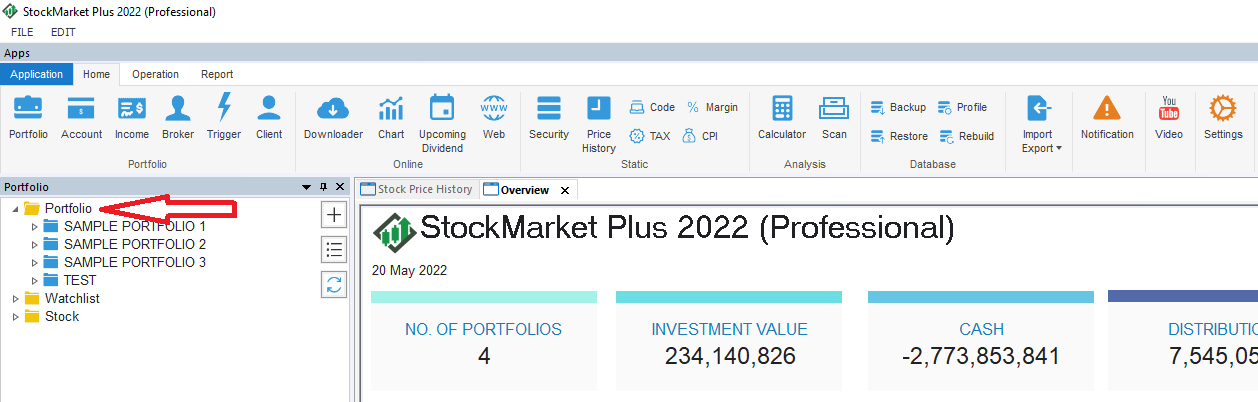
- Locate the portfolio in question and either:
- Double click it to access the edit menu.
- Click it once to highlight it in blue, and Click on “Modify” within the Actions menu/bar
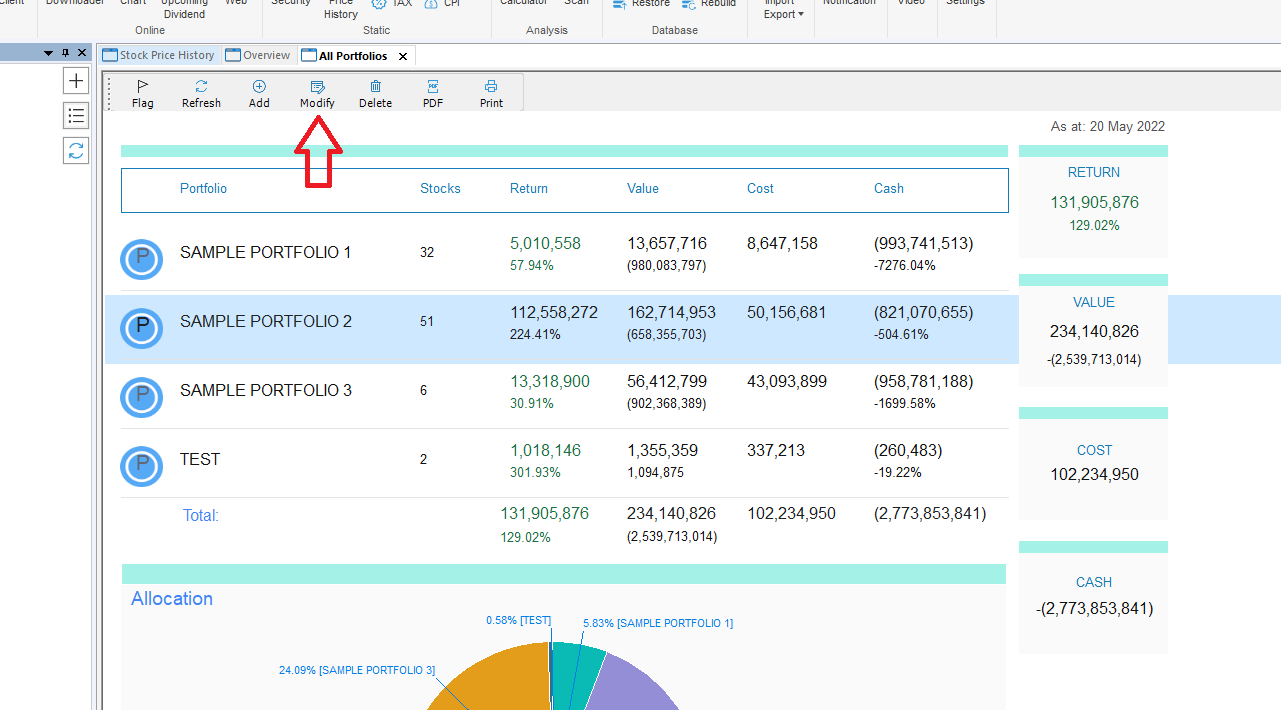
This will provide you with very similar options to the Add Portfolio Menu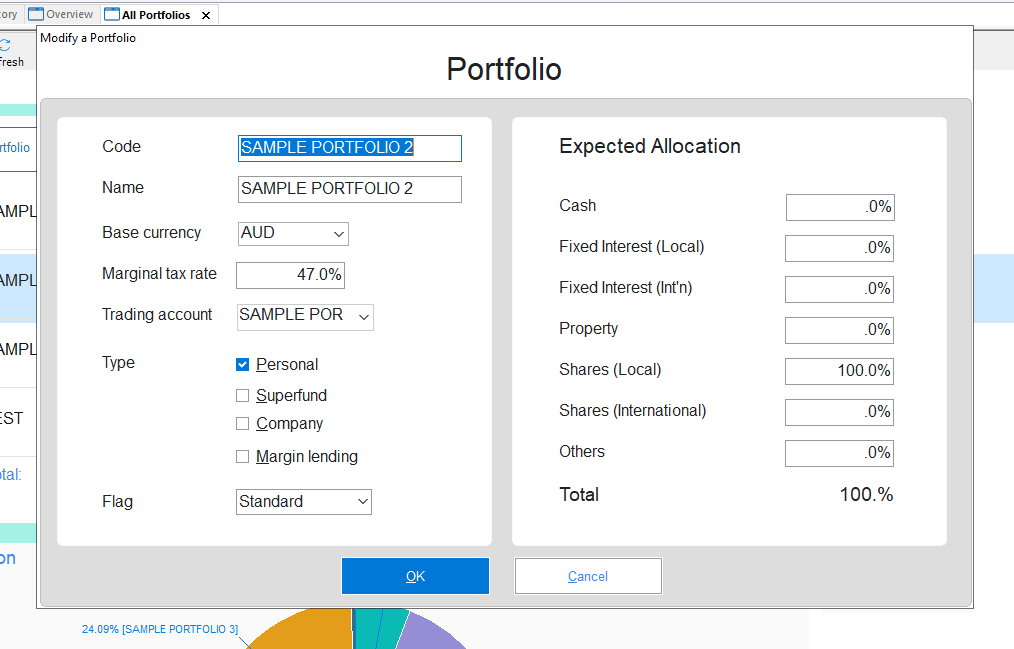
- Fill in the form as required, pressing “OK” to save your changes.
- The Portfolio will now be amended.