How to Modify User Permissions
This article will explain how to restrict and manage user permissions to edit documents in the Policies Manager
Navigate to the Policies Manager
- Click on the title of the manual in the tree list
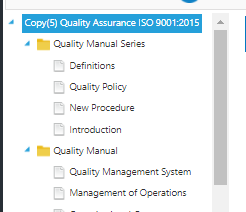
- Navigate to the General tab
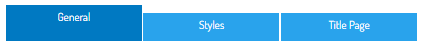
- Scroll to the Admin List and select the user(s) you wish to give editing rights to in the drop down list
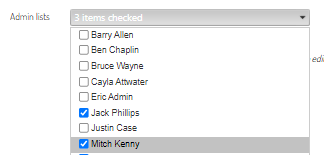
- Click Save to confirm your changes

Note: users who are not ticked on in the Admin List will still be able to view and download the documents, they just will not have rights to save revisions.