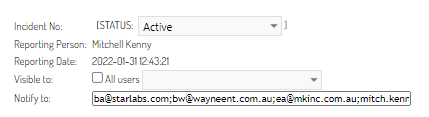How to Notify Users of a New Incident
This article will explain how to trigger notifications to users, managers or supervisors once a new incident is logged
To automate the notification:
- Under HSEQ Management Dashboard navigate to H&S Configuration
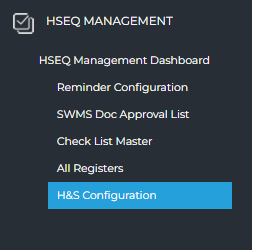
- Click on Incident Notification
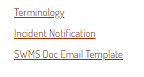
- Here you can set up a trigger for user(s) to be notified when a new incident is logged
- Tick on Auto send notification
- Add an email subject in the Subject Email field
- Enter the user(s) you wish to be notified in the Notify to field (you can select directly from your user list via three dots button)
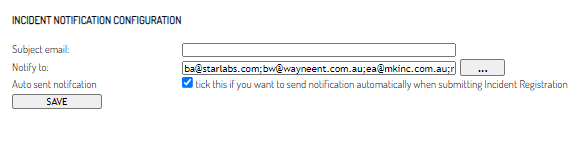
- If set up correctly, these users emails should appear when you create a new Incident in the Notify to field