How to Print a List of Your Equipment Register
This article will explain how to generate a report of your Equipment Register (PDF & Excel compatible)
Navigate to the Electrical Register
- Click Print List to generate a pdf document or Save List as XLSX to generate into an excel file
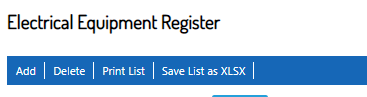
- Follow the prompts provided
- If generating to pdf, this will open your default print setup window.
- If generating to Excel, this should begin the download automatically