Copying Custom Manuals and Documentation to your Client Account's
1. Navigate to your Consultant End User account: 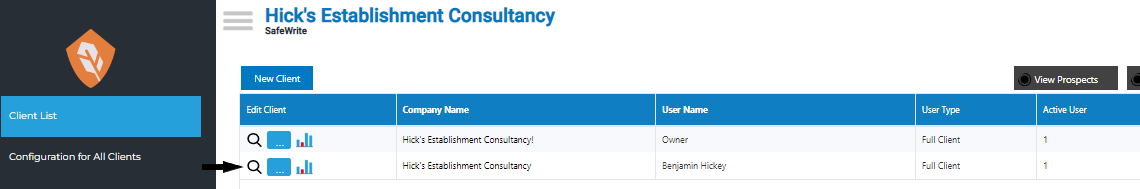
2. Build out/update the manual that you would like copied across to your 'client accounts'
3. Navigate to 'Policy Manager'
4. If you are looking to update an existing manual select 'View Policy Tree', otherwise if you have a pre-built one out that you want to add into the system then edit select 'create new handbook'
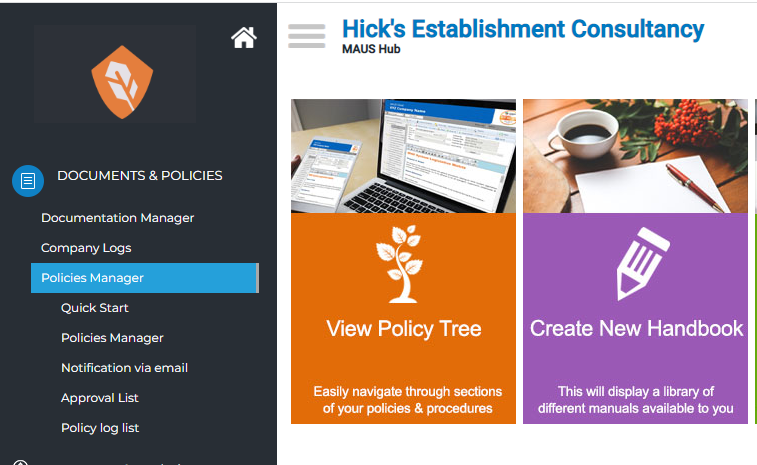
5. From here you will simply need to build it out and when its ready to be copied over to other client accounts select 'File' then hit 'copy to client'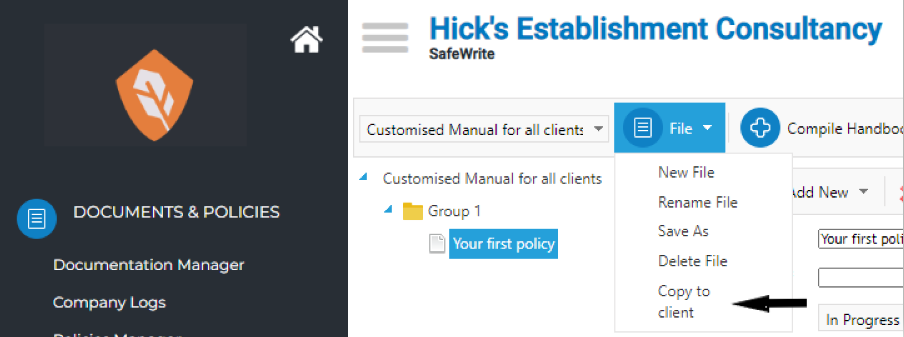
6. A pop up will appear, where you will select the client accounts that you would like to provide access to this manual, hit 'Copy'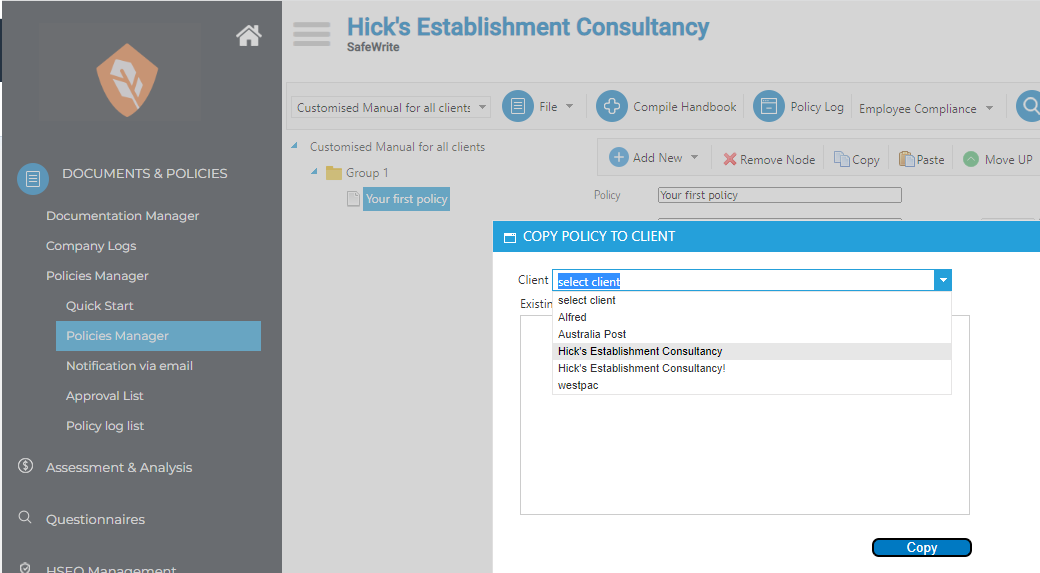
7. Whilst you are in this section, the selected option should appear in the list below the drop-down box in addition to any manuals they have in their account.