- Maus Knowledge Base
- Maus Software
- Setup (Advisors)
-
Maus Software
- Exit Planning (ValueMax)
- Strategic Planning (MasterPlan)
- Attract (Marketing/Lead Gen)
- Questionnaires (Advisors)
- Project Management (Milestones & Projects)
- Performance Analysis (KPIs)
- Setup (Advisors)
- Client Needs Analysis (Advisors)
- Virtual CFO Pro
- Policies Manager
- Document Manager
- Performance Review
- Job Descriptions
- HR Profiler
- Value Gap Analysis (Advisors)
- General Settings
-
SafeWrite
- Policies Manager
- Account Settings
- Risk Register
- Incident manager
- Training Register
- Audit Builder
- NCR Register
- Corrective Actions
- SWMS Doc Register
- Contractor Register
- Electrical Register
- Chemical & Hazardous Substances Register
- Asset Register
- Site Register
- Activity Register
- General
- SafeWrite for Consultants
- Audits & Inspections
-
StockMarket Plus
How to Remove Reports from a Client's Account
1. Access your client list, and click on the “…” near the client’s name.
2. You will be delivered to a page with a number of tabs across the top, and will need to navigate to the “Other Config” tab.
3. In “Other Config” you will find a selection of prompts which will cover either specific modules, or general settings. You will notice specific prompts for the reports in a number of modules based on what modules are enabled for client accounts.
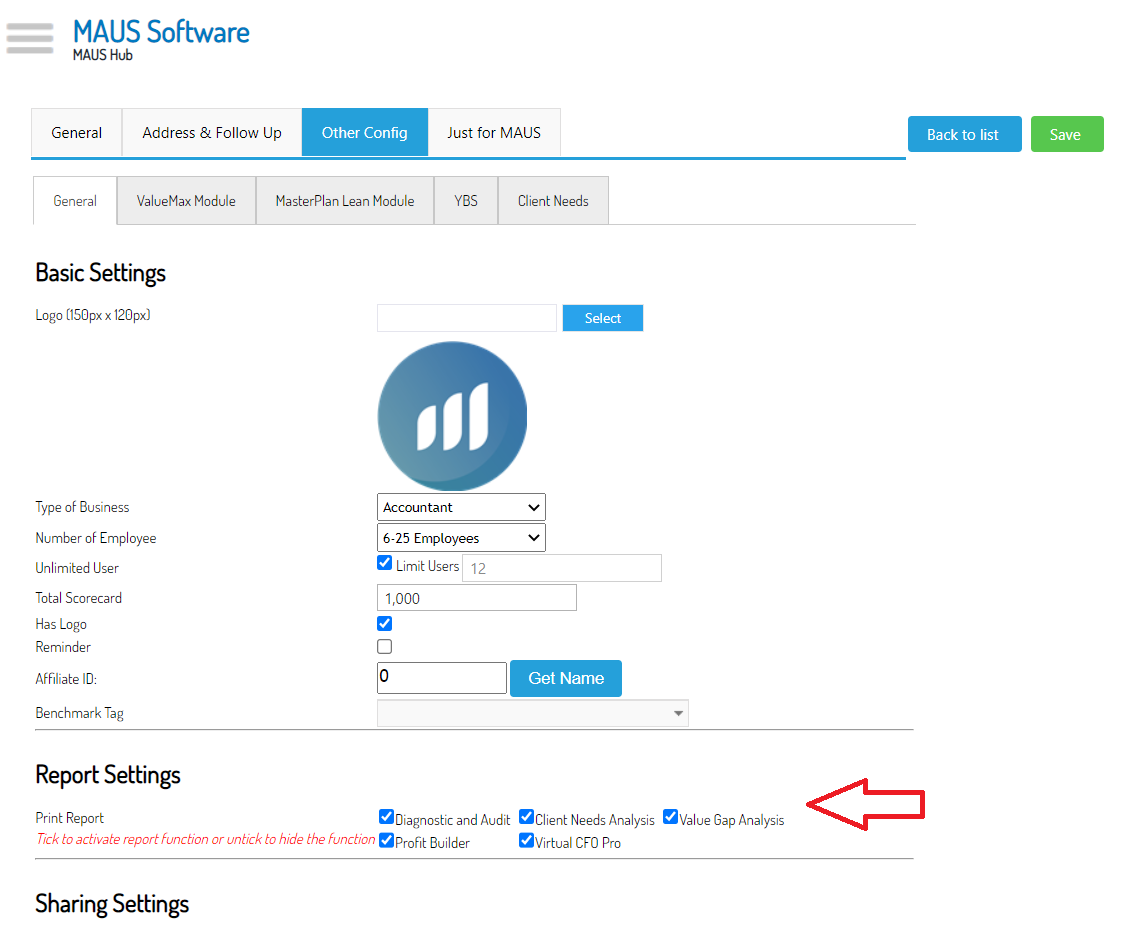
- Please note, this will also remove your ability to produce reports from the module, and you will need to re-tick the box for the relevant report before you can generate it.