How to Replace a stock.db File if it is Still Zipped:
- Right Click on the attached file and save to the Desktop.
- Go to the Desktop and Right Click on the folder and select Extract please note if you have a 3rd party extractor installed the option may be different.
- To bring your db file into the program, Open StockMarket Plus > click on File > Restore Database and then click on the Browse Icon and browse to the location it is saved.
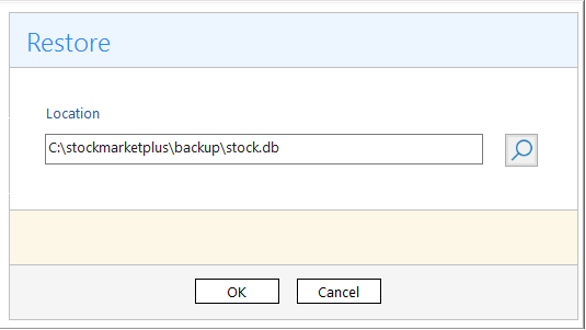
4. Once you have located your file, left click on it once and then press Open
5. Click OK on the restore window
6. A Database Error 143 may occur after the database has been restored.
7. If the error does appear restart StockMarket Plus as this will repair the database.
Note if you are unable to open StockMarket Plus at stage 3 because of the incorrect version SQL error, then please paste the stock.db file to C:/Program Files (x86 if you have it)/StockMarket Plus or C:/StockMarket Plusdepending on where your program is installed, and replace the existing file.