How to Replace or Restore the stock.db File
Replacing stock.db file (restoring stock.db):
If SMP is not currently launching:
1. Save Stock.db to secure location and copy
2. Open File explorer
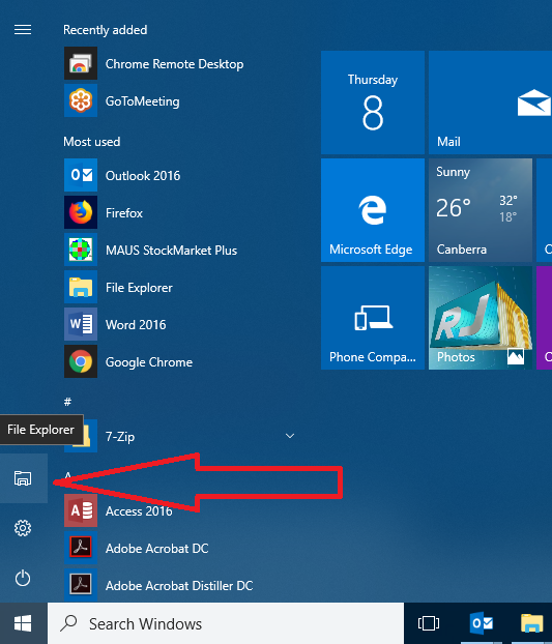
3. Locate and enter (C:) drive
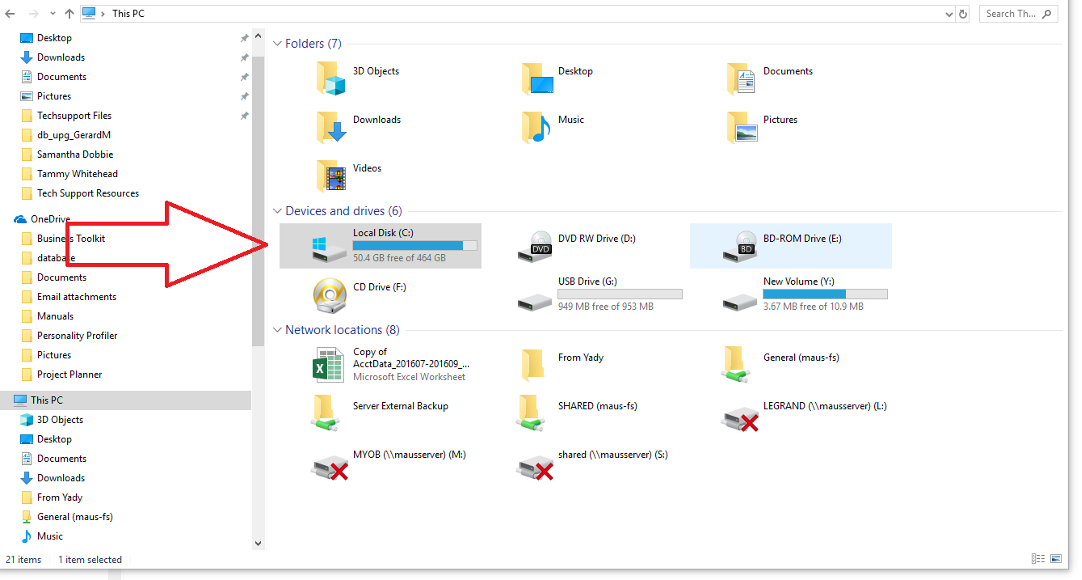
4. Locate “Stockmarketplus” on (C:) (this will be the default installation folder, should you have elected to install Stockmarket Plus into another folder, you will have to navigate there instead)
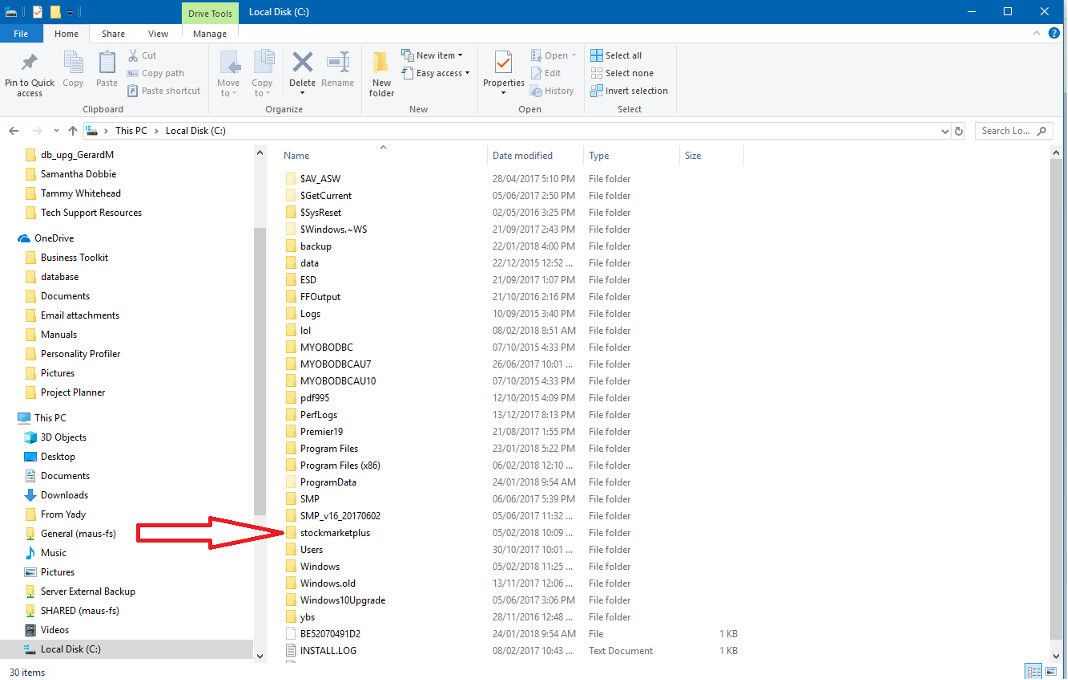
5. Paste attached stock.db into “stockmarketplus” folder
6. When prompted, select 'Replace the File in the destination"
OR (If SMP does launch, AKA, new installation etc)
1. Save attached stock.db file into a secure location (to ensure that you have a backup moving forward.
2. Open StockMarket Plus
3. Go to file -> restore database
4. Navigate via the file browser to the relevant location where you saved your stock.db file in step one.
5. StockMarket Plus may prompt you to restart the program in order to apply the database (n some instances it is able to apply without restarting.)