How to run a Comparison Report
If you would like to analyse two (or more) different assessments, you can run a comparison report that will show the results of both!
1. Navigate to the client account that you wish to run a comparison report for
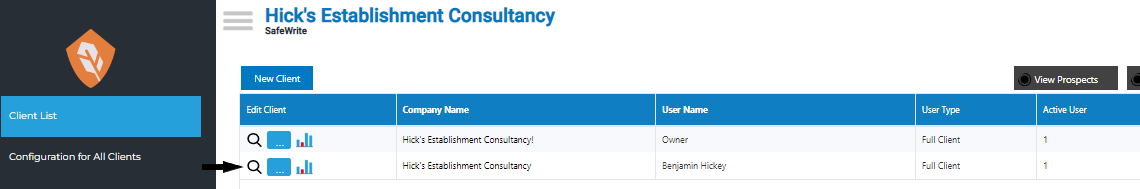
2. Select “Questionnaires” on the left hand menu, and Navigate to the Gap Analsysis that has two or more completed reports. I.e. "ISO 9001 Gap Analysis" 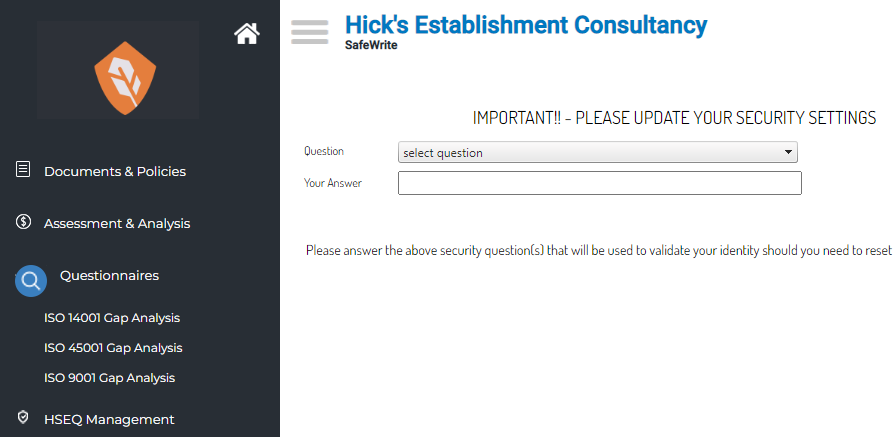
3. Select 'Comparison Report'

4. Then tick the reports you are looking to compare and select 'Generate Report'
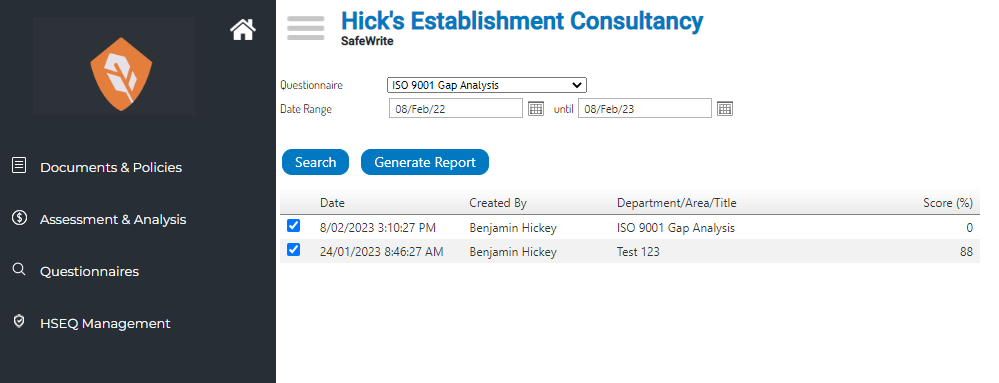
5. This should download a full details comparison report into a word file with all of the information entered .