How to Send an eMail for 'Client Needs' Analysis to a Client
1. Enter the Client account in question, select “Assessment & Analysis” and then click on “Client Needs Analysis”
2. When in the “Client Needs Analysis”, press the envelope icon prompt next to the “Save” prompt on the top righthand area of the screen. This will generate the following popup:
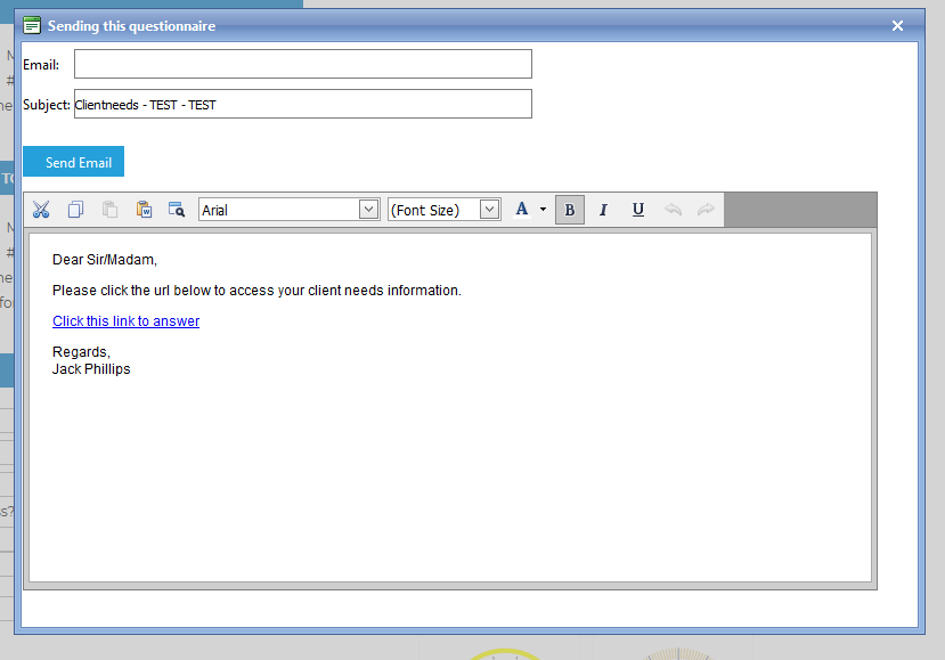
3. At this point you can either type the clients email address in to the “Email” field, and send it from the system, or copy+paste the “Click this link” prompt into your preferred email client to send it with your email signature etc.
4. Once your client receives the link, they can access the Analysis with one click. I would recommend asking them to notify you once they have completed the questionnaire, as the system does not provide notifications on non ValueMax questionnaire completions as of yet.