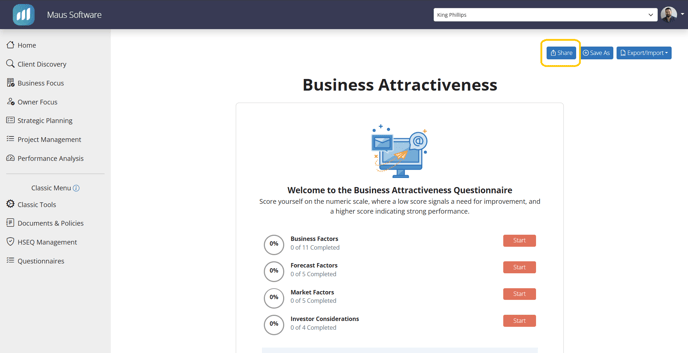How to Send an e-mail link for a Questionnaire to a Client
1. Select the questionnaire you would like to set up via the “Assessment & Analysis” or “ValueMax Program” headings on the left hand menu.
-
- For ValueMax: Access ValueMax, and ensure you are in the correct shareholder via the shareholder selection dropdown at the top of the page. From here, select either “Update Business Score” or “Update Personal Score" to enter the relevant screen, and finally click on “Assess” next to the questionnaire you wish to perform.
- For Questionnaires: Access Questionnaires via the left-hand menu, and click on the assessment you need to access within the sub menu. When delivered to the next screen select either “Add New” to create a new instance of the questionnaire, or click on the client’s name (Highlighted in blue) to access the questionnaire.