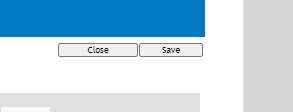How to Send Notifications in the Non-Conformance Register
This article will explain how to send email notifications to managers/supervisors when an NCR is logged in the Non-Conformance Register
Navigate to the Non-Conformance Register
- Click the magnifying glass to open a report
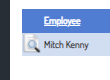
- Click on the Select button next to 'Mail CC'
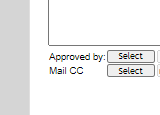
- Select the User(s) that you wish to receive notification of the report
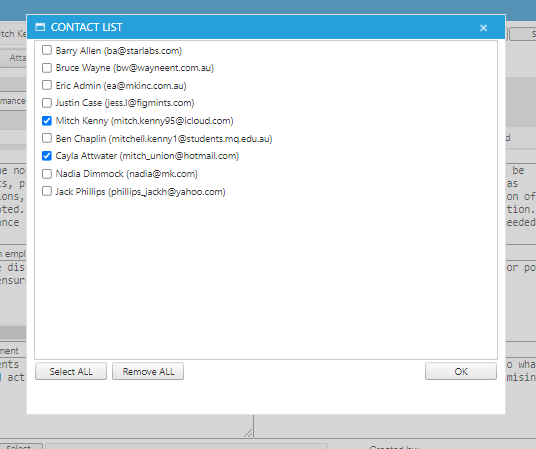
- Click OK to confirm
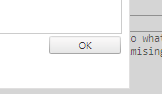
- Saving the report will send the recipients an email with the NCR report