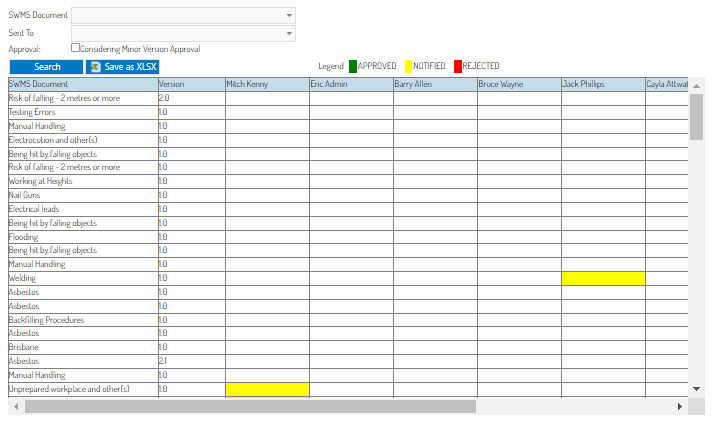How to Send SWMS Docs to Staff For Approval
This article will explain how to send SWMS docs to staff for acknowledgement
Navigate to the SWMS Doc Register
- Tick on the SWMS docs that you wish to delete on the tickbox

- Click on the Email button

- In the To field, click the plus button to add the user(s) you wish to send the SWMS doc to
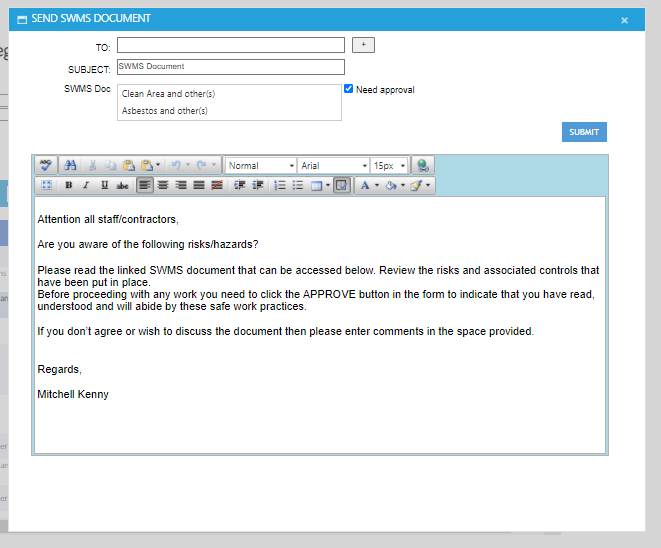
- Edit the email body as required and click Submit to send the documents

Note: You can view the status of the SWMS you've previously sent out for approval via the SWMS Doc Approval List page