How to Set a Risk Matrix in the Risk Register
This article will explain how to modify and edit the Risk Matrix in the Risk Register
- Click Set Risk Matrix

- This brings up the Set Matrix for Risk Calculation window
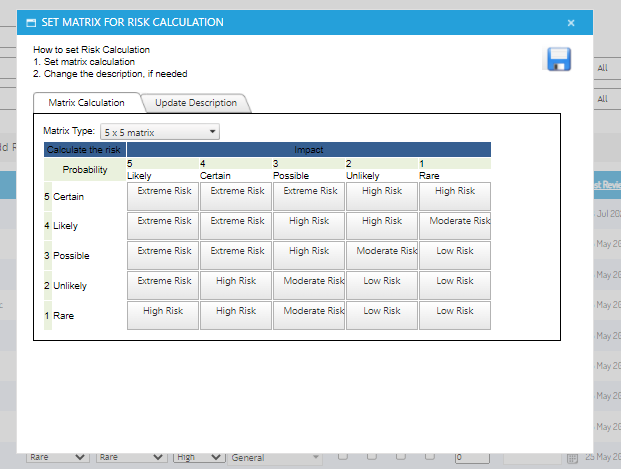
- Clicking the Matrix Type drop down list lets you choose the size of the risk matrix
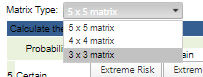
- You can also add a description for the matrix in the Update Description tab
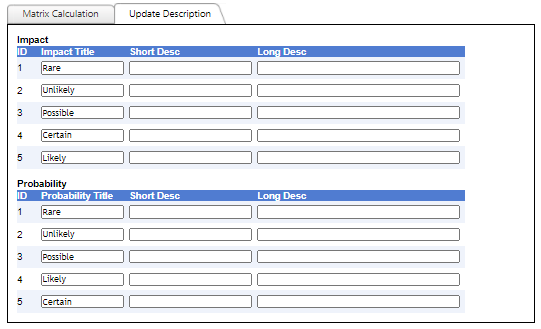
- Click Save when you are finished with entering details
