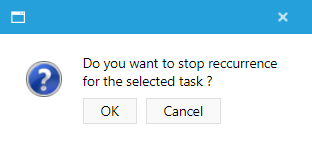How to Stop 'Recurring Tasks'
- Go to the HSEQ Management Dashboard and select the Corrective actions tile

- Once inside the Corrective actions page, Select ‘Recurring tasks’

- On the far right-hand side of the ‘Task’ you are looking to discontinue, select the ‘Stop’ button
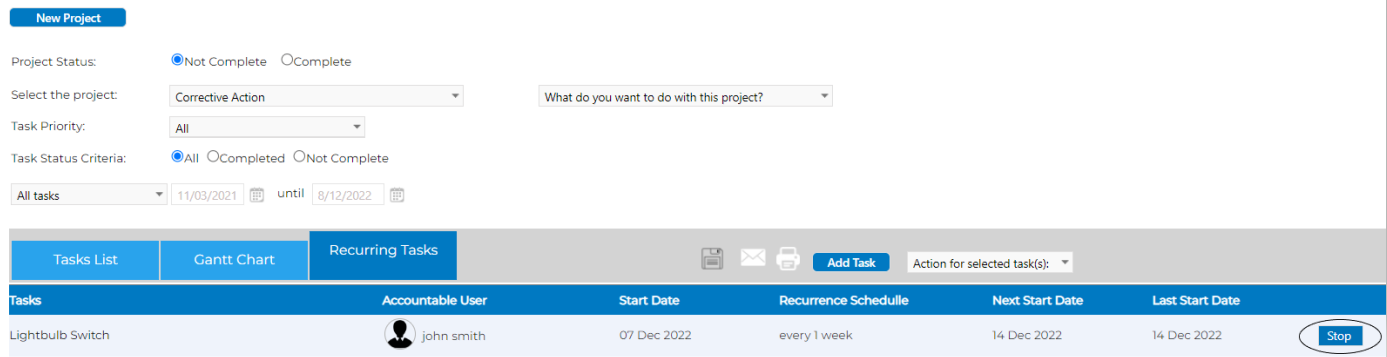
- This will prompt a pop-up, ensuring you would like to ‘Stop this task. Select ‘OK’