How to Uninstall StockMarket Plus
1. Access the “uninstall a program” option in “control panel” on your PC (the method for this can vary from operating system to operating system, I.e. windows 7 to windows 10.) If you have Windows 10, you can simply search it via the start bar
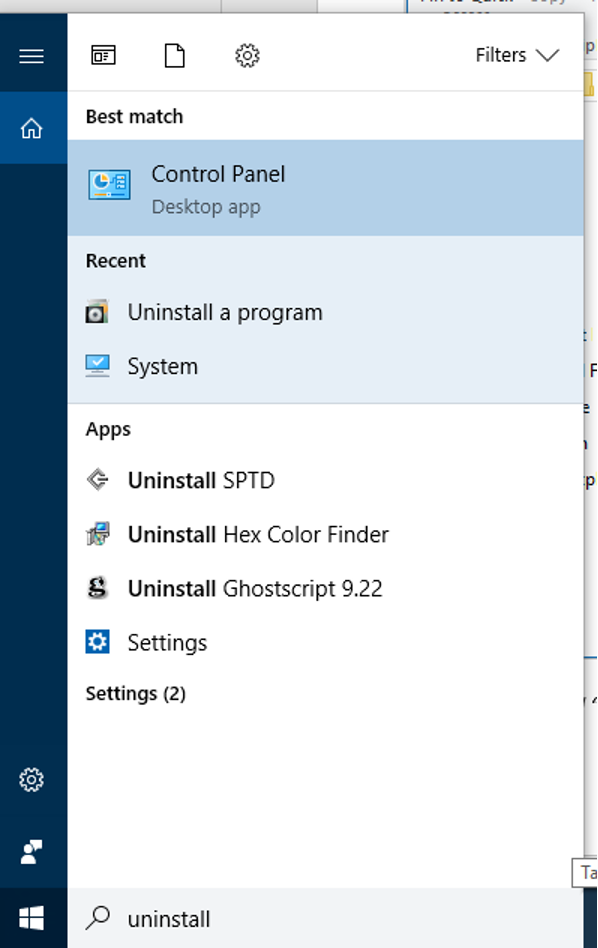
2. Once this has been accessed, locate “Maus Stockmarket Plus” from the list, right click, and select uninstall.
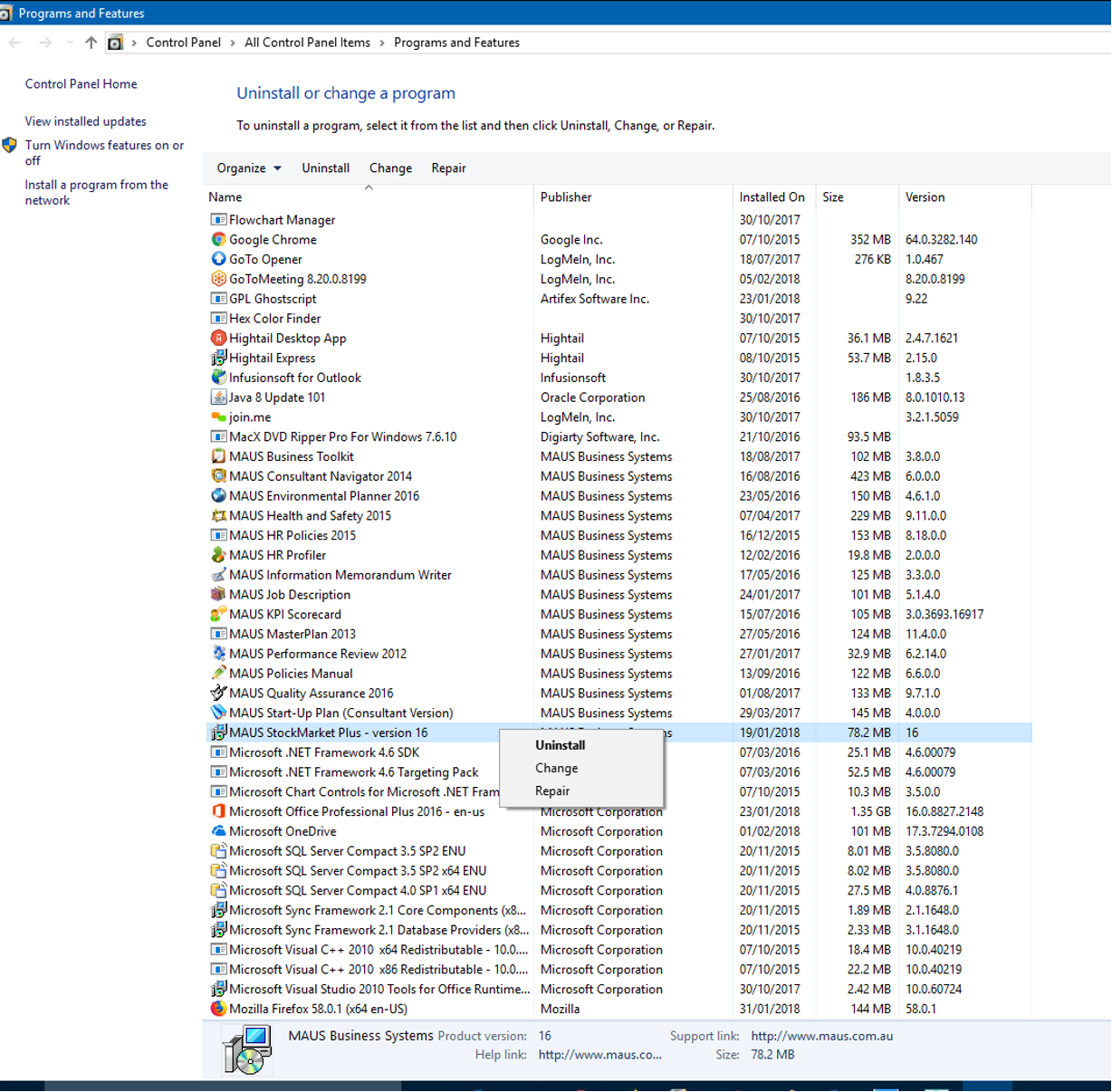
3. Follow the prompts provided to uninstall Stockmarket Plus.