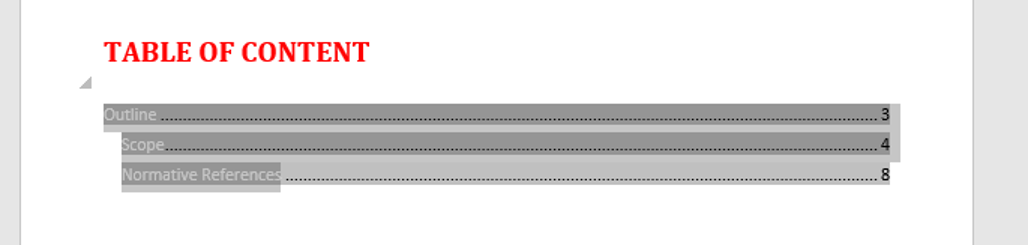How to Update the Table of Contents in the Compiled handbook (from within Microsoft Word)
1. You’ll need to highlight the whole table of contents:
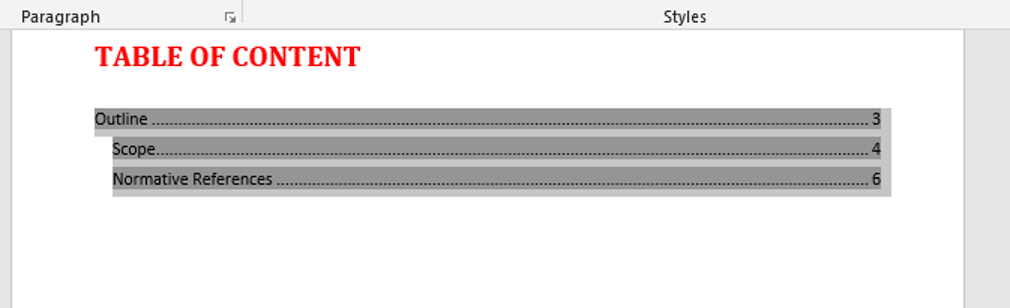
2. Then you’ll need to right click and select 'Update Field.'
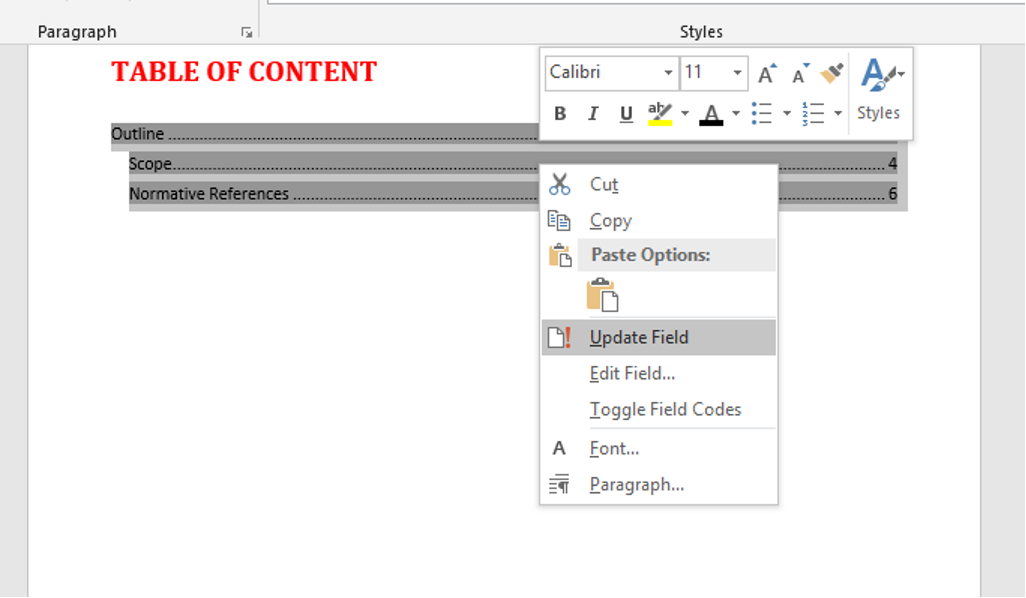
3. This will update the table of contents page references. However, the text may change to white, all that will be required is to change the text colour back to black.