How to View Your Policy Log
This article will explain how to view your previous archived versions for a particular document
Method 1: Begin by navigating to the Policies Manager, Enter the policy tree, and Access the Manual you wish to review.
- Click on the document you wish to view the history of
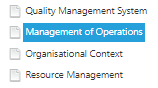
- Click the Policy Log button
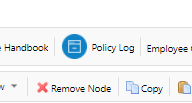
Note, if the policy is still in version 1.0, you will not be able to view a log. - The Policy Logs window display the details of the Policy you have selected. On the left hand side of the window you can view each iteration of that policy – This can be useful to review or recover older versions of a policy.
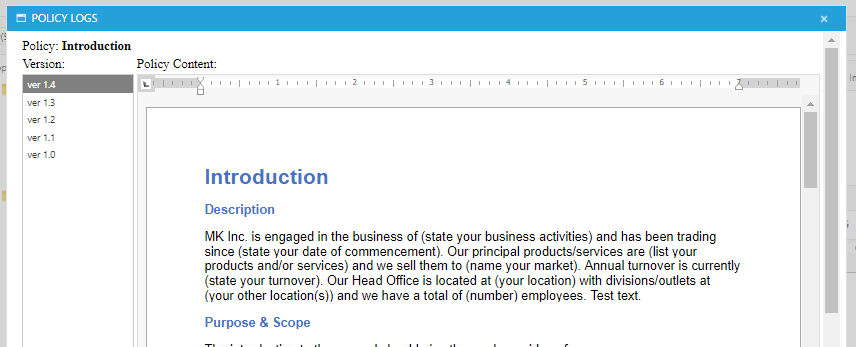
Method 2: Begin by navigating to the Policies Manager
- Access the "Policy Log List" prompt in the left hand sub menu
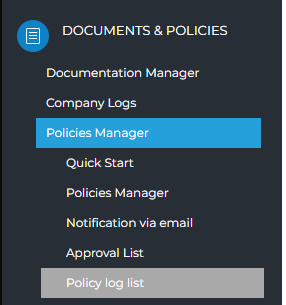
- Select the Manual which contains the content you wish to review
- Select the Node in question
- Review and navigate through the versions as required