How to Whitelist the Maus Emails (via Microsoft Outlook)
Whitelisting our domain means that our emails will bypass any filters or spam checks and will be delivered directly to your inbox.
Please follow the steps below, to assist with whitelisting these domains:
- Go to your "Junk Email" inside Microsoft Outlook
- Find an email from Maus, right-click on it, and select "Junk Email" > "Never Block Sender".
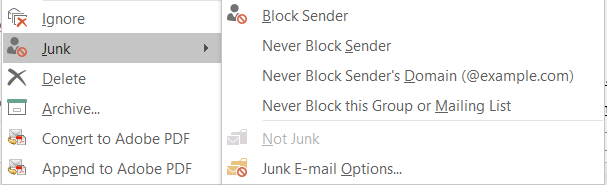
Alternatively, If you can’t see an email from our domains:
- Click on the "Junk Email" dropdown in the "Delete" section of the "Home" tab.
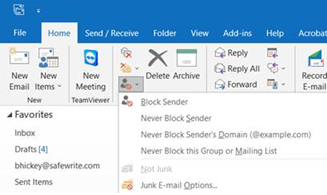
- Click on "Junk Email Options".
- In the "Safe Senders" tab, click on ‘Add
 ’.
’. - Type "maus.com" in the "Add address or domain" field.
- Click "OK" to save the changes.