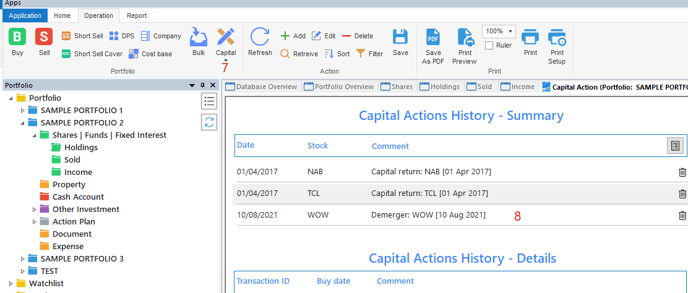How to perform a demerger (With Examples)
An example of how to perform a recent demerger, we recommend using this as a template to process your own demergers, however recognize that many transactions on the ASX are unique & may need to adjust your process based on the transaction question
- Access the portfolio in question and Go to “Shares | Funds | Fixed Interest” -> Holdings:
- Click on one of the transactions for the security in question, in this example we will be using EDV
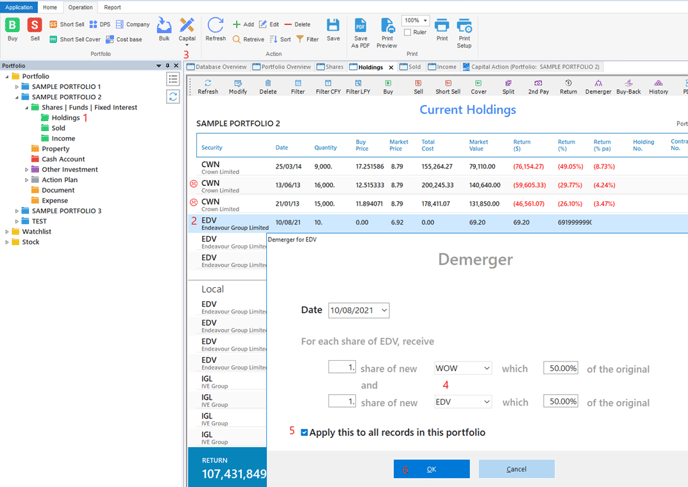
- Access the portfolio in question and Go to “Shares | Funds | Fixed Interest” -> Holdings:
- Click on one of the transactions for the security in question, in this example we will be using EDV
- In the operation section (Tope left), please find “Capital” (as per the above image) and scroll down, selecting the “Demerger” prompt (opening the demerger popup box)
- Place the data of transaction and the securities in question, e.g. WOW and EDV, where prompted (adjusting the Percentage of cost base according to documentation provided to you by your broker/accountant/the company in question). As an example, lets say WOW was $100 each, and you did the 1:1 split with WWI and EDV you will end up with 1 WOW and 1 EDV, but you will usually see a new price for both e.g. WOW will be $75 each and EDV will be $25 each, in this case, you would have a 75% in WWI and a 25% in EDV.
- Tick “Apply this to all records in this portfolio”
- Press ‘OK’ to complete the transaction
- If you wish to review this transaction in the future, return to “Operation” -> “Capital”, select “Capital Action History” to review this demerger and other similar capital actions.