Products Tab - Strategic Plan (Masterplan)
The products section will allow you to input details regarding the products solid by the business.
This section requires only basic details such as the previous year’s sales & CoGs. The system will also provide you with a Total based on this year’s sales figures.
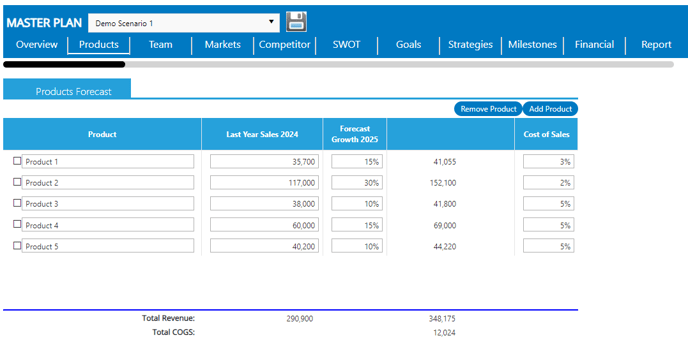
As the user, all you will need to do is utilize the “Add Product” prompt to add the number of products required, a that the CoGs are required to be input as a percent, if you do not have this figure from your accounting records or Point of Sale, you may need to calculate this manually.
FAQs:
Does the data from here move into the later sections of the plan, such as the “Financial” tab?
- Yes! All data input regarding your “Products” tab will be mapped across to the “Financial” tab, meaning that you will not have to input this data in twice.
- Please note, you may experience a slightly extended load time when moving from this tab to another, as the system will take a moment to map your data across the rest of the plan.
Is there a limit to how many products I can input into the plan?
- Yes, as the plan produced is intended to be as “Lean” as possible. The System currently has a Maximum of 12 products which can be entered.