What to do when you receive the "Encountered an Improper Argument" Error
- Navigate to where the program is installed using File Explorer. (Found in the start menu, file location should be “C:\stockmarketplus”)
- Scroll down to find the file “smarket.exe” and right click it – Then select “Properties”
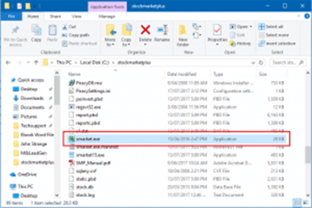
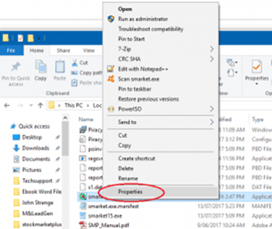
- Click the “Compatibility” tab – Then tick the box at the bottom which says “Run this program as an administrator”
- Check to ensure that the tickbox “Run this Program in Compatibility mode for:” is unticked before proceeding.
- Once this is done, you should be able to run the program – You may notice this window popping up – Click “OK” and the program will run afterwards.