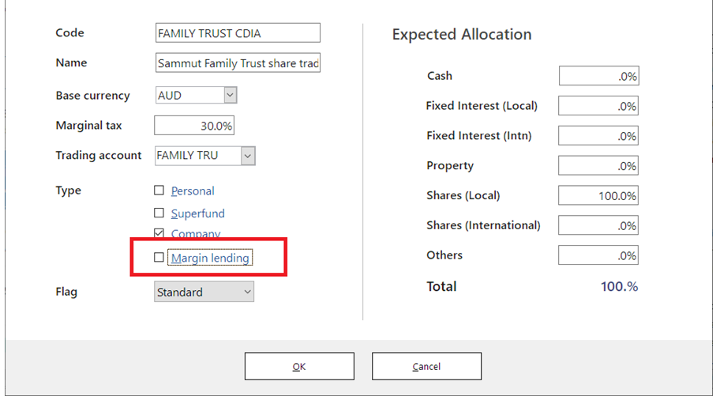Why am I Unable to View “Shares|Funds|Fixed Interest”/no data shows up in the “Shares|Funds|Fixed Interest” window
The issue was related to the portfolio set up as “Margin Lending”.
A margin lending portfolio is a portfolio with some borrowing facility linked to the margin lender. It is setup as a “tick” in the margin lending checkbox in the Modify Portfolio window. When the margin portfolio is set up, there are some additional information that required:
- Has to be linked to a Margin Lending Account (ie. The account with Margin Lending type)
- That Margin Lending account must havea bank code (ie. a code you created to identify the margin lender, eg. NAB)
- For each stock you hold in that account, there must be one record existed for the Margin Lending Ratio window (eg. bank code, stock, lending ratio -> NAB, TLS, 70%)
If this is not set up properly, it will be a blank screen or missing some stocks in the Holding window.
In the Holding window, you can see the bottom part there was “Margin Lending” and hence you can see that the portfolio was set up as Margin Lending.
You need to either untick the margin lending checkbox if that was not a margin lending portfolio, or set up the margin lending records properly.