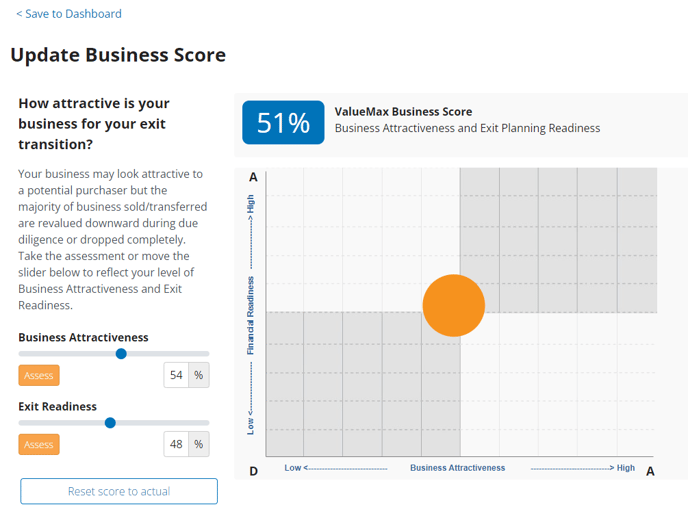The Business Assessment is your home for your ValueMax Business Score, and where you can launch your Business assessments!
Within the Business Assessment area in ValueMax, you will be able to:
- Review the current scores for your Business assessments, which by default will be the Business Attractiveness Assessment and the Exit Readiness Assessment.
- Launch your first assessment or continue and existing assessment via the "Assess" prompt next to the corresponding assessment.
- Perform a speculative analysis by adjusting your scores with the sliders, and reviewing their corresponding location on the chart. These adjustments can be reset via the "Reset Score to Actual" prompt.
At their core, these assessments are designed to recur, and for the scores on this screen to improve with each recurrence. When you select "Assess", your assessment will be created and you will be able to input your responses immediately.
If you would like to better understand the assessment response process, and how you can maximize the value from your response, we recommend reviewing THIS article.
Please be aware, your scores here will be reflected within the Value Range section of ValueMax, and will help you better understand where you may sit within your multiple range, so please take special care in when inputting the results for your Business Assessments.