How to Upgrade to the current version of Stockmarket Plus
Installing Stockmarket Plus is now easier than ever!
- Ensure that Stockmarket Plus is closed. When the software closes, you will likely be prompted to back up your database, we recommend as a best practice step you back up prior to upgrading. We welcome you to use the tips HERE if you need assistance with your backup.
- Download the upgrade link from the email you receive once you have made your purchase, or from HERE.
- Run the upgrade file, when prompted click "Install":
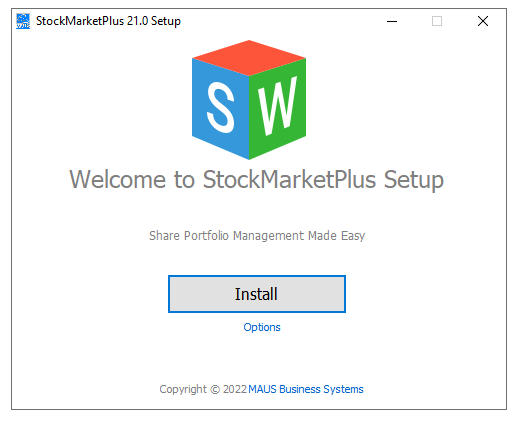
- Wait a few moments for the software to install & configure, press "Launch Stockmarket Plus" when prompted:
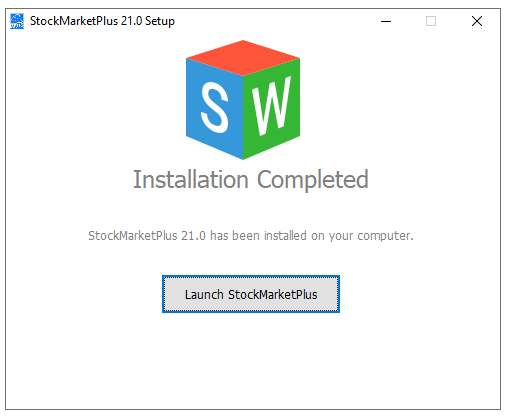
- Enjoy your new Stockmarket Plus experience!
Note: Prior to facilitating the installation we would recommend ensuing that you have an active Stockmarket Plus subscription, as this will ensure that you can enjoy the full feature set of the software.